How to Paint a Cottage Farmhouse Window Sign
In preparation for a new little area in My Wee Abode, I decided to do what I thought was going to be a quick little project. You know, it rarrrrely works out that way for me! But, it will for you! I’m going to show you how to paint a cottage farmhouse window sign (and I’m even using a thrifted frame!), without any bumps in the road.

HOW TO PAINT A COTTAGE FARMHOUSE WINDOW SIGN
I have always admired window signs… you know which ones I mean?
Those signs that are painted on glass and then placed in cutie little frames (if you’re like me, preferably WHITE frames)! Hehe…
Well, I knew that the sign I wanted would never be found, unless I wanted to pay semi-big-bucks to have it made. So I set out to make it myself, and now you can make your own customized window sign, too!
If you love farmhouse cottage projects, I bet you will want to check out my DIY Farmhouse Cakeplate and these Farmhouse Crate Shelves!
This post may contain affiliate links, at no additional cost to you.
For more information, see my complete disclosure HERE.
What You’ll Need
- A frame with a glass insert (you can find nice ones at the thrift store for a buck, and simply paint the frame in the color of your choice… another way to customize!) The frame size I used is an 8 x 10
- Window cleaner and paper towel
- Font of your choice (Creativemarket.com and Dafont.com have many fonts you can download for free… no affiliation, just appreciate their freebies!) I used “Betterfly Smooth”
- Word processing software or Photo Editing software (I used PicMonkey, … no affiliation with PicMonkey… just love their software, especially for printables)
- Printer
- Pencil
- Clear tape
- Magazine or another smooth surface
- Black Acrylic Paint (I love DecoArt products… more below) OR Black Paint pens
- Your choice of paint brush(es) (if you use paint)
Preparation
Clean
The first thing you will want to do is clean the glass that you will be painting on. I used the “blue stuff” that I grew up using because I had it on hand, but anything that will give you a squeaky clean glass is great!
Choose Your Font (and even a Graphic)
Next, have you decided what words or phrase you will be painting on the glass? Try to find a font that matches-up with your ‘saying’. If you’re having a tough time finding the font that ‘speaks’ to you, hop on over to Pinterest and type in “Summer Font” or “Ballet Font” or “Rustic Font”. You’ll get all kinds of ideas and, even if you don’t own the font, you probably already have something similar, or you can download it from one of the sites I mentioned above.
Here are a just few examples of fonts offered thruugh PicMonkey, and some I downloaded for free for my own use:
Remember, you can even paint graphics on glass with this technique. I have found LOTS (we’re talking thousands, here, people) of lovely and FREE graphics at The Graphics Fairy (no affiliation, again, just love her free stuff!)
Create Your Template Pt. 1
Now open up the software program you will use to type and arrange the phrase you have chosen. If you are in Word, you can simply insert text boxes and type in your wording and then move them around the page to where you want the words. In PicMonkey, it’s SUPER easy to insert text (you can even use THEIR fonts OR yours!), and then move the text around, as you can see here…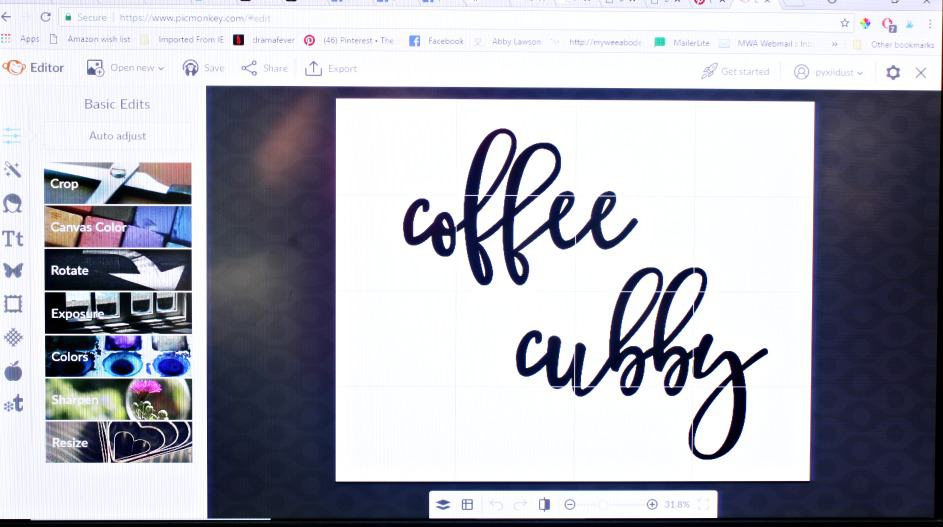
A suggestion… Use an 8 x 10 printing area/template in PicMonkey (you can use this size in Word, too), so you can see the actual size of your print and how it will fit on the glass. (I figured this out after printing hundreds of samples… okay, it was only 4).
Now print your template… I used a heavier paper (not cardstock, but heavier than normal printer paper… but normal paper will still work).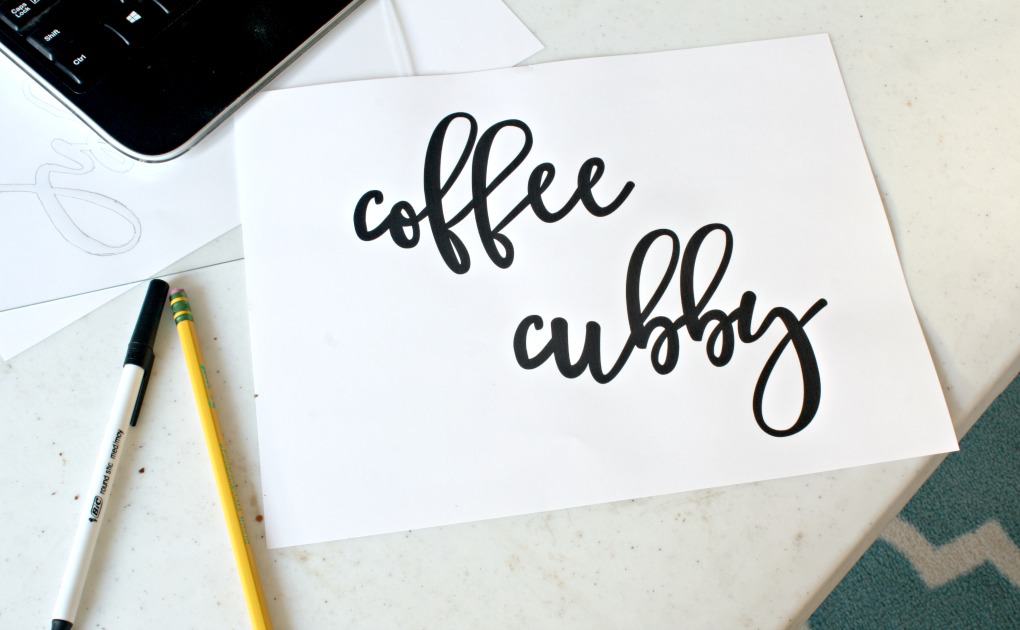
Next, turn your paper over. See how the print from the front can be seen through to the back?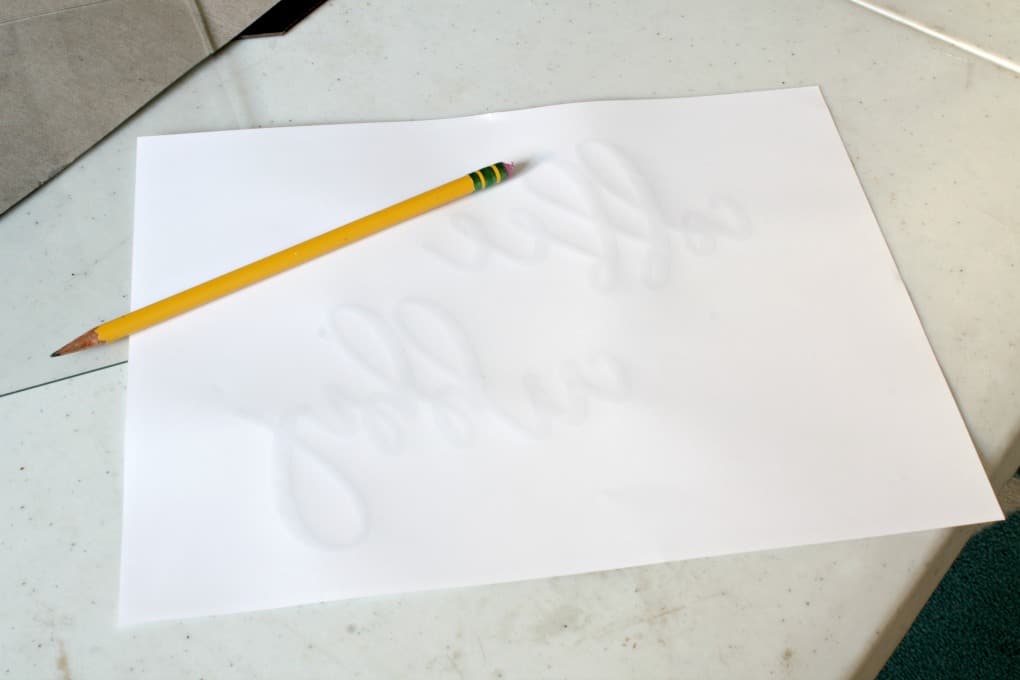
Okay, now… trust me on this…Trace the edges of your print on the back of the paper. Go ahead, do it… It’ll be okay. 😉
Oh… and HUGE ARTIST TIP here… When you are trying to follow a line, whether it is straight or curved, whether you are painting or writing, ALWAYS let your eyes lead your hand. What I mean by that is, always let your eyes look at the line you are following about one inch ahead of your pencil or brush. It feels really strange, and counter-intuitive, but if you can learn that, your brush/writing instrument (and, of course, your hand) will automatically follow your eyes, and your lines will be SUPER straight! Again… trust me!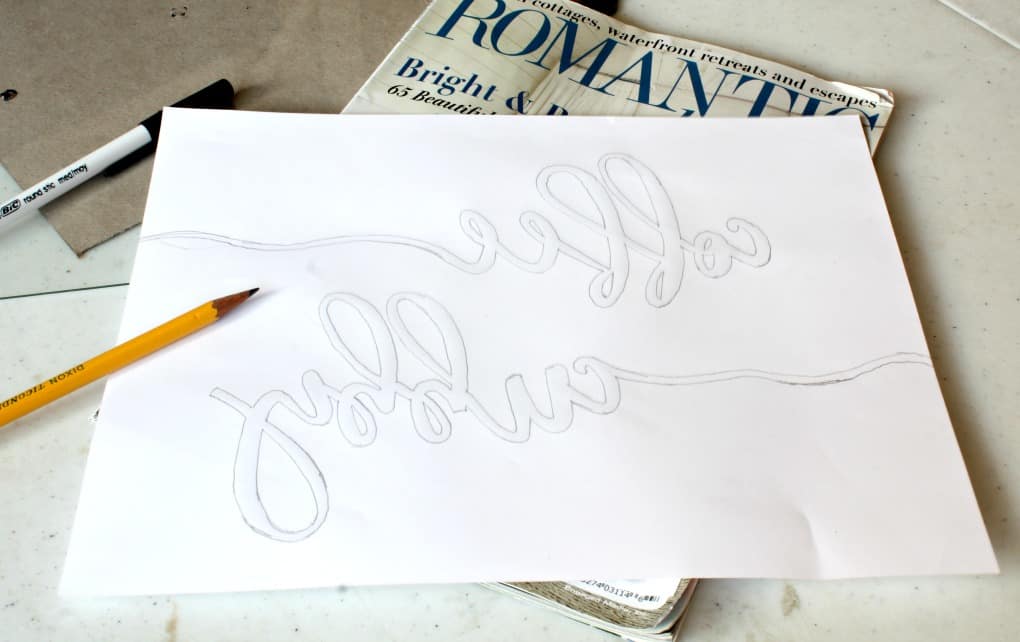
I actually ‘free-handed’ a wavy line on one side of each word. I wanted the writing to look like it was starting on one side and falling off the other side. (By the way: Using a magazine underneath your paper helps to create a smoother line. And when the magazine happens to be as beautiful as Romantic Homes magazine, it can’t hurt any! LOL!)
Helpful Hint…
(Just in case you might be thinking, “She could have flipped the printing and not had to outline the words”, that would work well with just about any other color, but you can’t see your missed spots when you paint black-on-black. Hope that makes sense!)
UPDATE: Create Your Template Pt. 2
I just got a great tip from one of my wonderful readers (and long-time friend).
- If you create your template in Word using text boxes, after entering your text, click the Text Effect and Typography drop-down menu button (it’s an “A” with a blue outline icon).
- In this window, select the “A” that is outlined in blue. Then go back to the same drop-down and choose “Outline” and select the color black.
- Next, right-click on the text box, select Format Shape, Text Options, Text Effects (Outlined “A”), and under X Rotation enter 180 and enter.
Voila! Now you can move your text boxes where you want them on the page. Thanks, Glenda!!! (If you want to know how to do this in PicMonkey… I just figured it out, as well. Leave me a comment if you are interested!)
Attach Your Template
Place your glass on top of the outlined side of your template and center it appropriately. Then, outline each corner of the glass onto the template… like so…
Take the glass off, and place some double-sided tape around the template, making sure the tape is inside the marked corners.
It’s easier to place the tape on the paper, and then place the glass on top, rather than placing the tape on the glass… ask me how I know this. (rolls eyes) Now you can place the glass on the template, matching it up to the marked corners. See, so easy (for you)!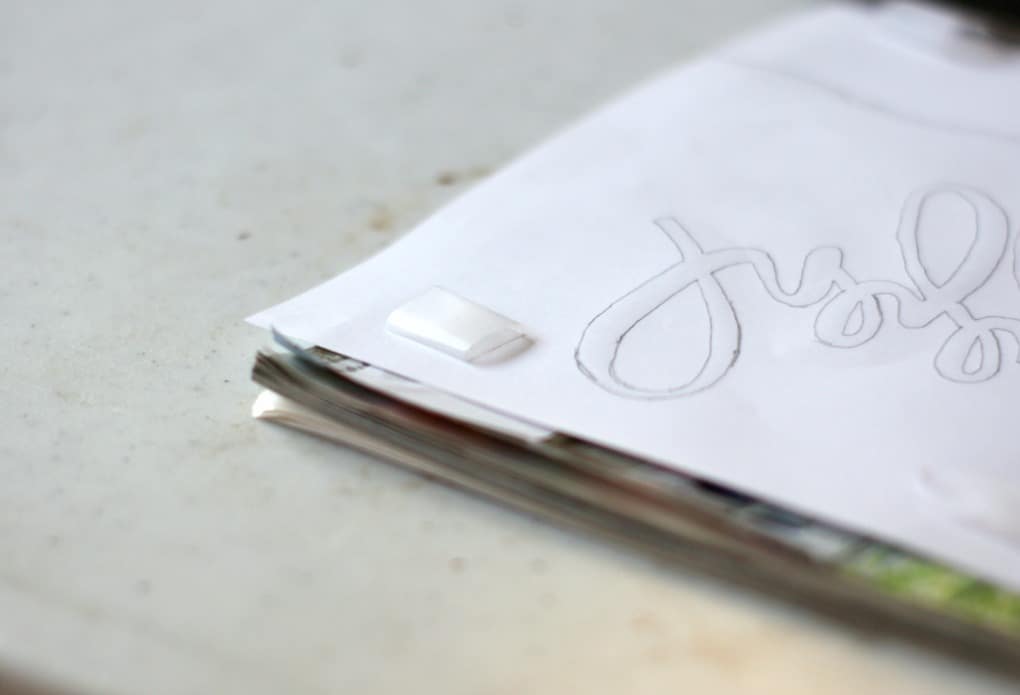
Time to Paint
Now you are ready to paint on top of the glass by ‘tracing’ the template with your brush or pen. This way, when you are finished, the ‘backwards’ painted side will be against the wall, and the ‘readable’ smooth side will be facing out, with no worries of being chipped!
Paint and Brush vs Paint Pens
These are the items I used. Although I LOVE DecoArt brand, this particular paint did not seem to have the coverage that it could have had, and after looking at their site, I realized I should have used a different product by DecoArt.. next time! I have not used any other paint pen, so I can only recommend what I have used, and that is the Sharpie brand (but, again, I just found out that DecoArt has paint pens, too!)
Okay… here’s my take. If you have never used a paintbrush for detail work, paint pens are probably going to be your go-to for painting your words on the glass. This was my first attempt EVER using paint pens…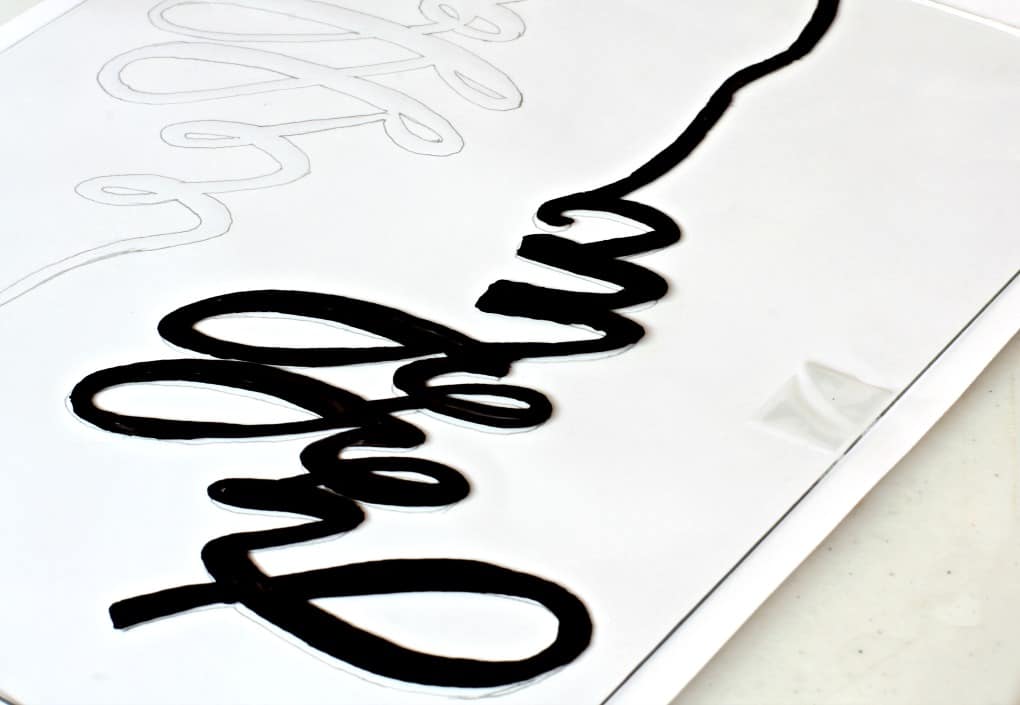
Look closer…
Yeah… that squiggliness (yes, I think that’s a word) is because I need a little practice using paint pens, AND I didn’t remember to continuously use my HUGE ARTIST TIP that I let you in on earlier. But, because I was trying to get the ‘feel’ of the paint pens, I kept forgetting to let my eyes lead… thus the squiggles! So, instead of trying to get used to the pen, I switched to the paint and brush and got this…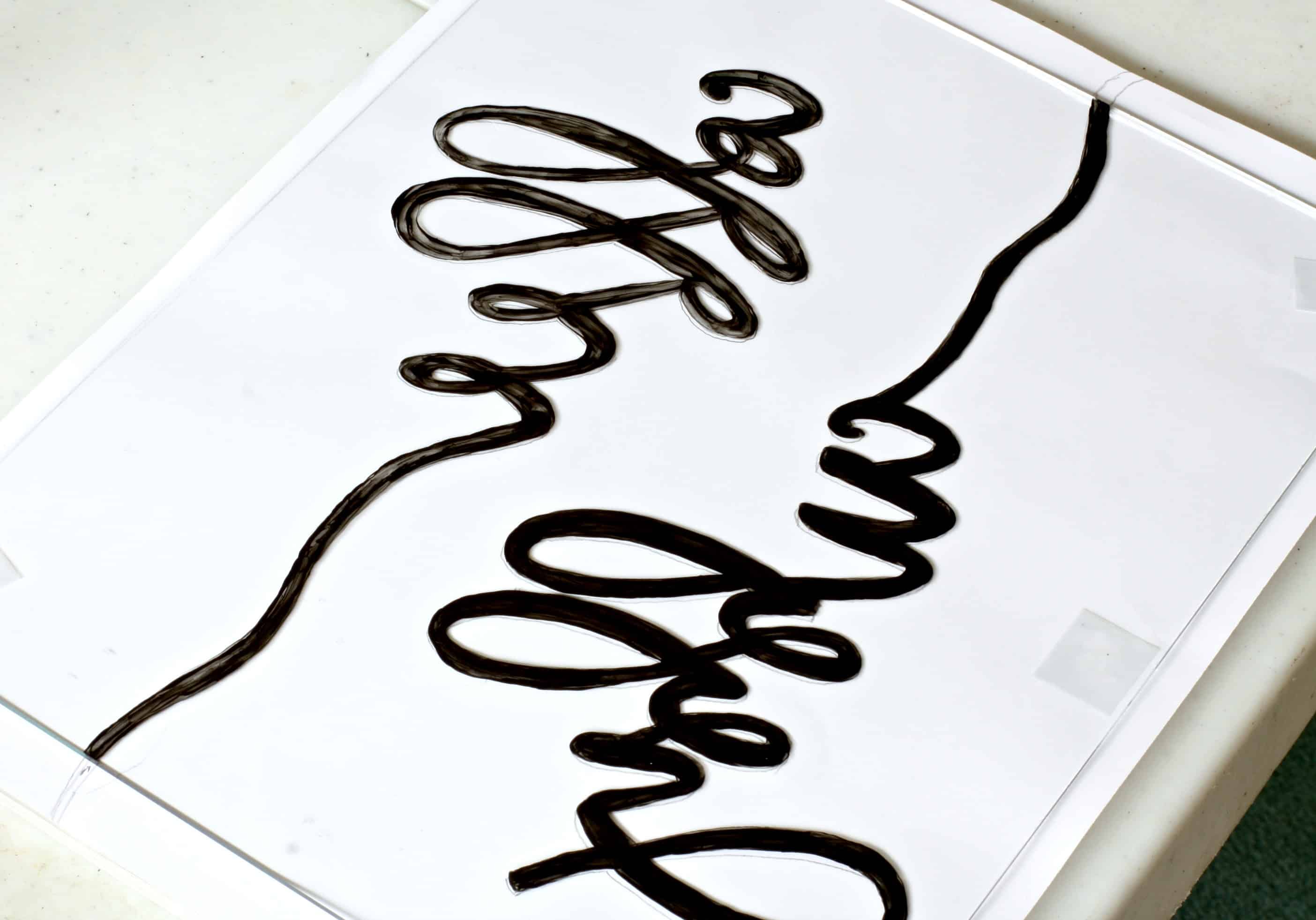
I think I’ve mentioned before that my parents owned a hand-painted nursery lamp business, and I was one of the artists (along with being the office manager). So, using a paintbrush comes pretty easy to me. This technique gave me MUCH smoother lines.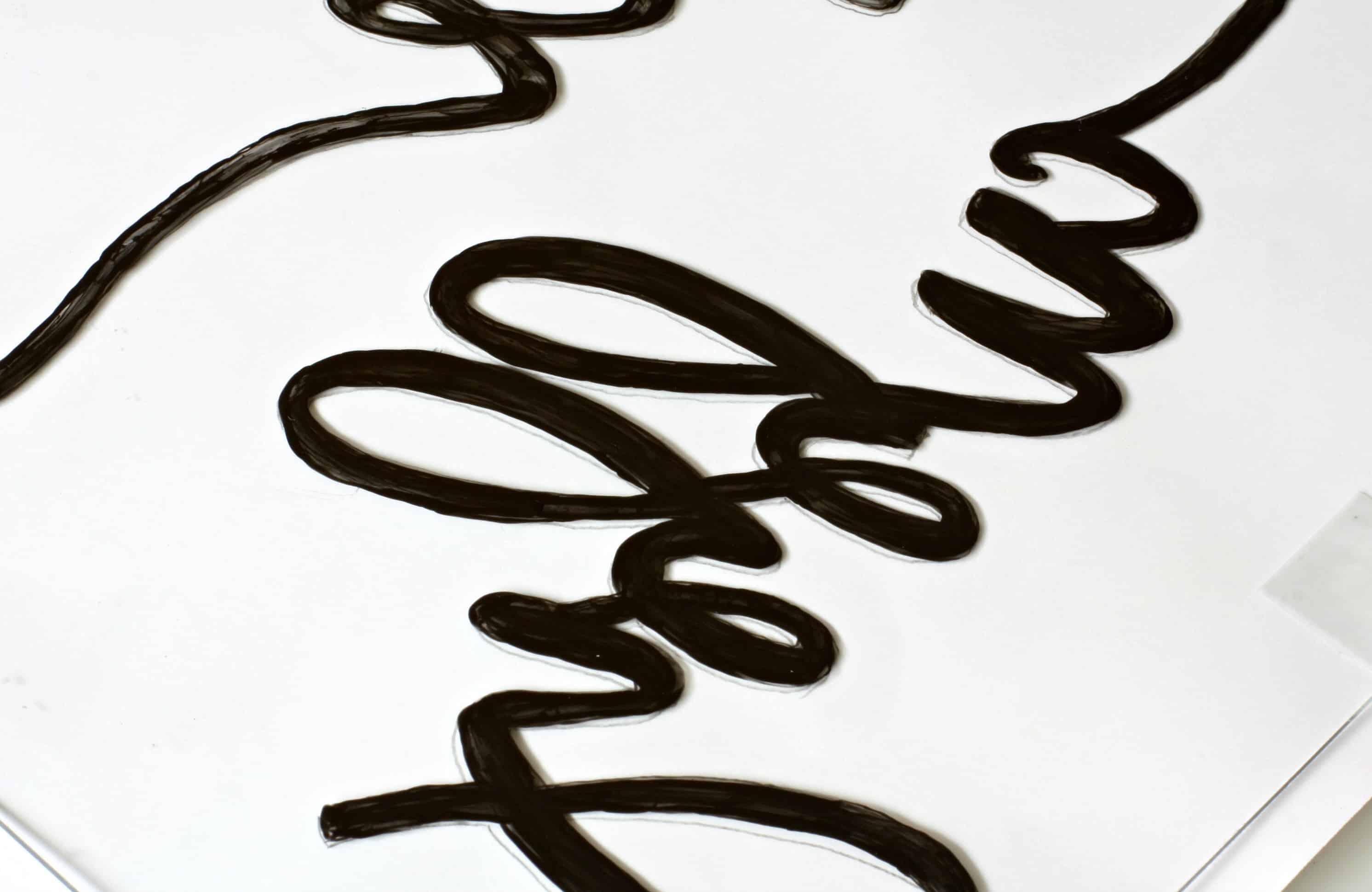
However…. I think I needed a different black paint because this took me quite a few coats to get an opaque finish. Like six quite-a-fews.
Verdict
If I had the time, I would have practiced more with the paint pens, and I think I would have gotten an opaque finish sooner. But, if I had used different paint, I think that may have worked, too! So, ultimately, use whatever you feel comfortable with… just be sure you actually feel comfortable with it! LOL! (Painting 6 coats of paint didn’t bother me… I find painting to be therapeutic… it just took longer than I wanted.)
Finished Product
When the paint is completely dry, go ahead and pop your glass into your frame (okay, don’t pop it in, gently place it in the frame)!
Just another tip… Whatever is holding the glass in place in the frame may need to be adjusted a bit. Because you are only using the glass, and not the backing that was behind the glass, the nails or points may show through… I had to bend the points in half so they wouldn’t show as much (if you zoom in on the following photos, you can see a bit of what I mean around the edge of the glass).
And here it is!
Of course, this gives away what tiny area is being redone in my kitchen. Hehe.
The milk glass vase does not normally live here, but I thought it needed a little loveliness for the pics, and I didn’t want to reveal the whole makeover yet.

By next week, I will have my Coffee Cubby all finished and ready to share! Be sure to come by and see! I’ll have a couple nifty tips to share on setting up a small coffee station!
What type of window sign would you like to make? I would love to read your ideas in the comments! And don’t forget to Pin this for later!
P.S. Remember to follow me on Pinterest, Instagram and Facebook!










I love it, Julie! And I can’t wait to see your new coffee cubby area!
Thanks so much, Rita! I’m really pleased with it, too! Hugs, dear friend!
Looks awesome! So clever of you to put the paint on the BACK! I would have never thought of that…or this whole process to be honest. I really like that font too, and I am not much of a “script” person. I can’t wait to see the finished look!
I’m excited, too! Hopefully this weekend! Thanks for the encouragement, Marissa! 😉
Julie, if you reverse the image before you print it, you won’t have to trace it. Turned out really cute. Looking forward to seeing finished project.
Thanks, Glenda… that’s a great idea if you are painting with any other color than black… when you are painting black-on-black, you can’t see where you’ve missed! 😉 Looking forward to your next visit! 😉
Can you just change the font color to White with black outline? Seems like there should be an easier way than having to print, then trace.
Another great idea, but I believe you can do that with only some fonts (I actually did look into it 😉 ). The tracing was pretty easy. 🙂 Took about 3 minutes. If you figure out how to do the outline for all fonts, I would love you to share it! <3
Oh!!! I think you can do this in Word!!! I just figured it out!!! Super! Thanks, Glenda!
Great job and what I love is its versatiity. You could use it with almost any kind of decor
Thanks so much, Carol! I think you could use it in any decor, too! Especially if you change the frame color! 😀 Hugs, and thanks for the note!
So super cute Julie! Love your ideas!
Oh, thanks, Karel! You are so kind! I’m glad you are enjoying the posts! Have a wonderful weekend!
I’m all for the easiest way as long as it turns out like you want it to. 🙂
I would have to agree! 😉
This is such a cute project. And you did make it so easy.
Thanks, Debra! You are so sweet! I think I may do a future post on how to actually create the template in PicMonkey and/or MS Word… with pics and such. 🙂 However, the tracing works for those that aren’t computer savvy! 😉 Hugs and hearts!
This is an awesome post on painting on glass!! I have pinned it for future project ideas!! I love your sign especially how the words are flowing out of the frame!! Great touch!
Thanks, Nancy! I appreciate the love so much! We’ll soon be meeting face-to-face! Woot!
I love it Julie! Now I just have to figure out where I can put one…
🙂 gwingal
LOL! That’s often a problem for me, too! Where can I put this?! Thanks for the love! (Haven this year? I can’t remember!)
That is such a great technique Julie and you did a wonderful job of explaining it. I am always afraid to try signs because I think I will mess up big time. But I think your method is great.
Thanks so much, Mary! I hope you try the technique, and let us know how it turns out! 😉 Hugs, friend!
I have always loved old windows or even just picture frames. You have given great tips to make it look easy. (or easier)
Thanks, Rosemary… So glad you dropped in! Your comment means so much… truly! Looking forward to meeting you at Haven! Hugs!
Such a cute idea and you made it look so easy too. Just imagine all the different sayings you could do. Some for everyday and others for the holidays.
Exactly, Patti! And, just like everything, it would get easier to make the more you made! 😉 Thanks for coming by!
What a great idea! I can think of numerous ways to use this technique. Really beautiful!
Thanks, Joelle! It was super fun to do! Hugs!
This turned out so great! I love it!!
Thanks, Wendi, for coming by and for the sweet words! See you in a few days! Have a great Sunday! Hugs!
This turned out so cute and professional looking! Your tutorial was very informative and thorough 🙂
Oh, thank you so much, Tiffany! Nice of you to drop by and leave a note! Hope to ‘see’ you again! Have a great rest of your weekend!
Julie, this is darling! I love that you made this without fancy equipment. Thank you for the excellent instructions–even I could do this!
Thanks so much for joining the Grace at Home party at Imparting Grace. I’m featuring you this week!
Oh, Richella… thank you so much! I’m so encouraged and blessed! Love your Link Party!
Julie,
Love your sign and your tutorial is great. You are being featured at Thursday Favorite Things.
Hugs,
Bev
Oh, Bev! Thank you so much! You are a sweetheart to be sharing this! I’ll be sure to visit, and link up! Hugs!
This sign is adorable!! I can see so many uses for it – bathrooms, kid’s rooms with their names, on an easel at a baby shower….. Such a great project Julie!!
Oh… you are always such an encourager with your comments, Cindy. Hugs, sweet friend!
I love PicMonkey too – isn’t it so fun!? That’s a darling sign, my friend! You come up with such great projects. Can’t wait to see the whole update! Happy 4th of July weekend!
Thanks, Barbara! Missed seeing you at TTA this week… or did I just actually miss your links somehow??? 😛
Hi – You didn’t – Tuesdays have been busy around here for some reason! I’ll be there next time though. I can’t wait! 🙂
No worries, girl! Love seeing you no matter when or where! 😉
Such a sweet project Julie and a great tutorial.
Thank you for sharing the tutorial for your beautiful window sign at Create, Bake, Grow & Gather this week. I’m delighted to be featuring it at the party tonight and pinning too.
Hugs ~ Kerryanne
Thank you so much, Kerryanne! Always love linking, but especially being featured!
Hi Julie – What a great tutorial! The step by step instructions were super helpful. Also, I had no idea you could download free fonts. Thanks for the info and for sharing this post on the Home Imagined Link Party.
Oh, I’m so glad you came away with a new tip about downloading fonts… it’s a biggun’! 😉
Your coffee sign turned out great ~ very cute! Pinned.
Thanks, Allyson! It’s a fave of mine!
I love this , Julie! You think of the most beautiful and wonderful things to make. Thanks for sharing. Many blessings.
Ah, thanks so much, Wendy! So good to hear from you!